rat7761
Member
- Joined
- Jul 28, 2008
- Messages
- 563
- Reaction score
- 2

Autometer 2 1/16" Ultralite boost gauge.

Here are the tools you'll need. I won't describe them all. If you're reading this, you should know exactly what everything is.

This is a Lotek dual gauge pod. www.gaugepods.com

Run the plastic boost line that came with the boost gauge through the hood latch cable grommet. No need to drill extra holes in the firewall. Feed it from the engine compartment and...
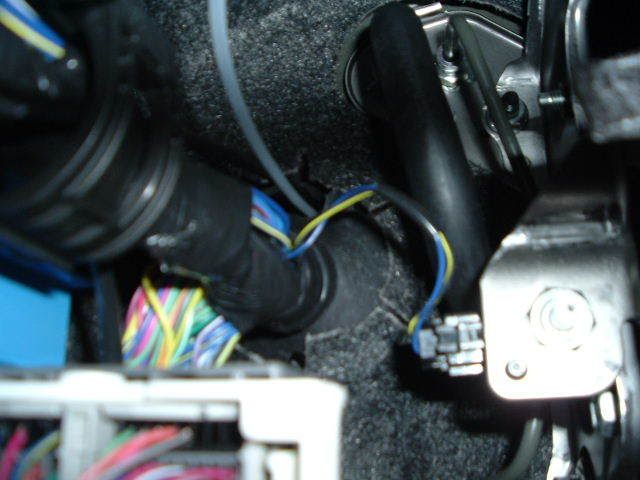
...Pull it through from the driver's compartment.

I zip tied the boost line to one of the heat exchanger coolant hoses.

And used the rubber fitting that came with the boost gauge to connect it to the boost port on the blower.

Pop off the rocker panel trim by hand.

Pop the footrest off by hand also. Unscrew the black nut and pull the kick panel trim off towards the rear of the truck.

Now you can use a ring terminal and use the bolt in the pic as the ground for the gauge light.

I back probed this white/aqua wire that is behind the coin holder with a test light and used a wire tap and male spade for the switched 12V power. This wire gets power when the key is turned to the ACC position. Since the instrument panel lights are always on, I figured the gauge light can always be on too.

Next, pop off the grab handle covers from the bottom with a small flathead wrapped with electrical tape.

The side on the left is the side you pop the cover off from. There is a tab on the other side.

Unscrew the two screws and pull the grab handle off. Remove the A-pillar trim from the top first.

Run the wires up to the pillar. There is no need to remove any other panels. Once the coin holder and A-pillar trim are removed, there is a clear shot all the way up to the pillar.

Use teflon sealant on the large fitting to the boost gauge. The compression fitting that attaches the line to the gauge is self sealing.

The Lotek pod just replaces the original A-pillar trim piece. The grab handle bolts hold the pod in place. I needed to enlarge the grab handle holes in the pod with a file to make it fit right. Make your power and ground connections with butt connectors and install the boost line to the gauge with the supplied compression fitting. The gauge is a press fit into the pod so just push it in. I got a Lotek block off plate for the extra space I'm saving for a wideband later. Now take a test drive and try to keep your eyes on the road.
Last edited:


