stretch200
New Member
- Joined
- Jan 13, 2007
- Messages
- 638
- Reaction score
- 0
Alright, so I finally did the gauge light change and took lots of pictures.
First thing, my truck is really dirty. I apologize for that. It's been raining and I work outside in the mud. Its horrible.
Also, I did a very sloppy job on editing the pictures. Just don't worry about it, k? good. :biggrin:
Alright, so first things first. Here is a list of the tools you'll need
flathead screwdriver
Phillips head screwdriver
10mm ratchet (if possible use a ratchet screwdriver. it's easier)
soldering gun (I didn't write-up the soldering. I figured if you haven't soldered, you wouldn't do this mod)
I got the LEDs for this from www.lc-led.com The ones I got where these:
http://www.lc-led.com/View/itemNumber/98
Remove the plastic piece shown in the picture.

then the foot rest. It just pops off.

unscrew by hand the knob underneath.

then remove the kicker. I've marked where you pull it from.

remove this plastic piece.

then unscrew these two bolts with a 10mm ratchet. Then pull the lower dashboard straight out, and it pops off.

be sure not to lose these clips. They are pink.
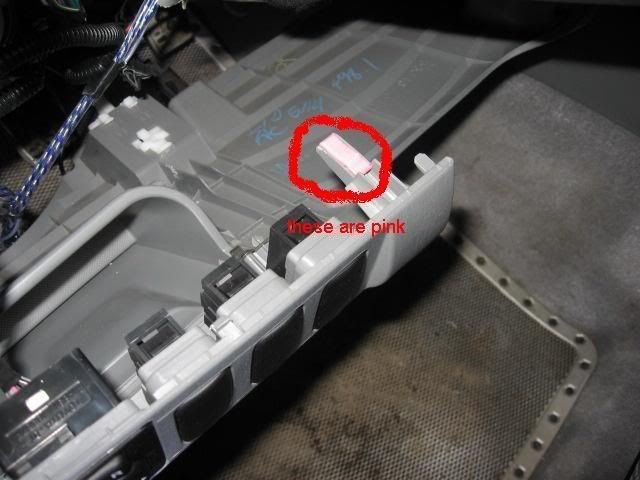
you don't have to fully remove the lower dashboard. I left mine here. (its a biatch to fully remove it)

For this step, I lowered the steering wheel as much as I could. It gets in the way of the screwdriver. Remove these two screws. They are make out of plastic so be gentle. there is a clip under the screws that needs to come out also. The best way to do this, is to unscrew the screw almost all the way. and then just pull it out. The clip should come with it.

Now pull this piece straight out. It's attached by yellow clips. be sure not to lose those either. They fall out a little easy.

There's not much room but you have to remove these three plugs. Then just wiggle it out towards the driver side and it'll come out. It's awkwardly in there but just work it and you'll be fine. oh man, how dirty did that sound?

Next, remove these four screws. They are phillips head but also 10mm. It's easier to use a 10mm ratchet.

Now, unplug the two connectors on the top. Then pull it out.

First thing, my truck is really dirty. I apologize for that. It's been raining and I work outside in the mud. Its horrible.
Also, I did a very sloppy job on editing the pictures. Just don't worry about it, k? good. :biggrin:
Alright, so first things first. Here is a list of the tools you'll need
flathead screwdriver
Phillips head screwdriver
10mm ratchet (if possible use a ratchet screwdriver. it's easier)
soldering gun (I didn't write-up the soldering. I figured if you haven't soldered, you wouldn't do this mod)
I got the LEDs for this from www.lc-led.com The ones I got where these:
http://www.lc-led.com/View/itemNumber/98
Remove the plastic piece shown in the picture.

then the foot rest. It just pops off.

unscrew by hand the knob underneath.

then remove the kicker. I've marked where you pull it from.

remove this plastic piece.

then unscrew these two bolts with a 10mm ratchet. Then pull the lower dashboard straight out, and it pops off.

be sure not to lose these clips. They are pink.
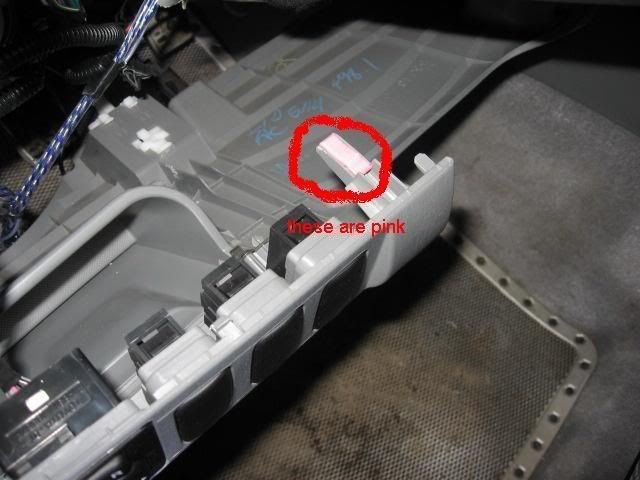
you don't have to fully remove the lower dashboard. I left mine here. (its a biatch to fully remove it)

For this step, I lowered the steering wheel as much as I could. It gets in the way of the screwdriver. Remove these two screws. They are make out of plastic so be gentle. there is a clip under the screws that needs to come out also. The best way to do this, is to unscrew the screw almost all the way. and then just pull it out. The clip should come with it.

Now pull this piece straight out. It's attached by yellow clips. be sure not to lose those either. They fall out a little easy.

There's not much room but you have to remove these three plugs. Then just wiggle it out towards the driver side and it'll come out. It's awkwardly in there but just work it and you'll be fine. oh man, how dirty did that sound?

Next, remove these four screws. They are phillips head but also 10mm. It's easier to use a 10mm ratchet.

Now, unplug the two connectors on the top. Then pull it out.











